How to Hack the Google Chrome Dinosaur Game
The "Dino" game in Chrome is a simple, browser-based game that appears when the internet connection is lost. To play the game:
- Open the Chrome browser on your computer or mobile device.
- Disconnect your device from the internet, or open a new tab and type "chrome://dino" in the address bar and press enter.
- Press the "space bar" or "up arrow" key on your keyboard to start the game. The dinosaur will start running automatically.
- Use the "space bar" or "up arrow" key to make the dinosaur jump over obstacles like cacti.
- Collect coins, if they appear on the screen.
- Try to run as far as you can without crashing into any obstacles.
- The game will end if you crash into an obstacle or if you reconnect to the internet.
Note: The game is not available in incognito mode or guest browsing mode.
Now will see how to crack the Dino game.
Step 1:
Right click on the page and you will see menu as Inspect, click that.
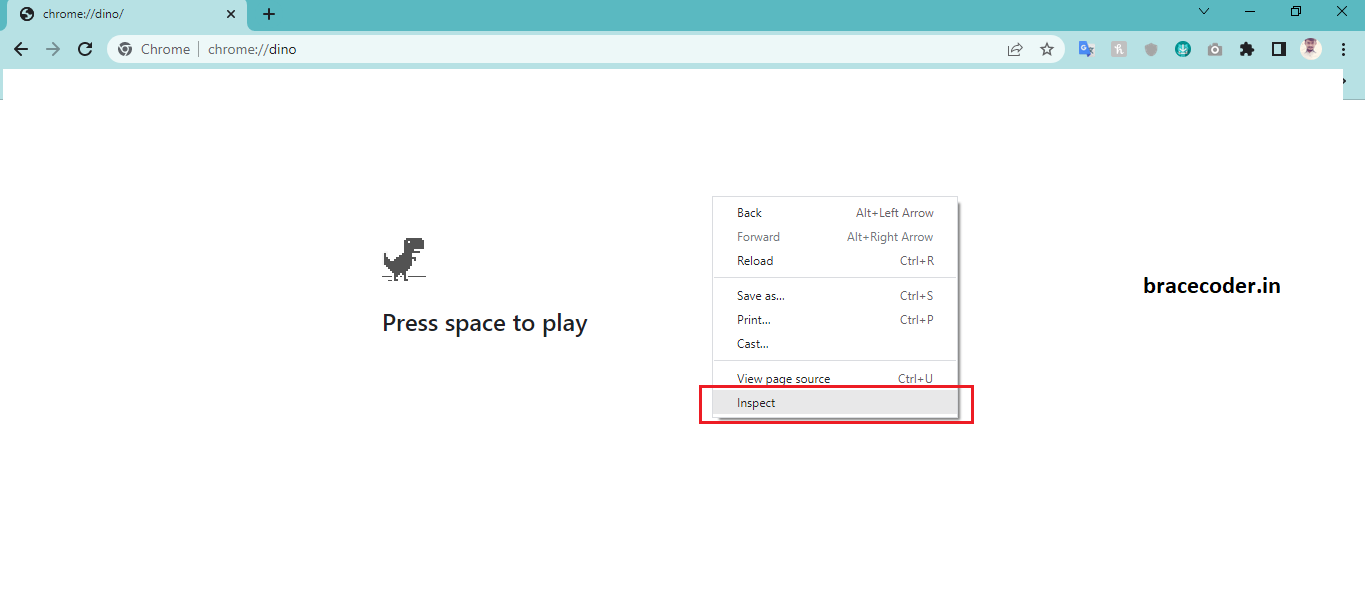
Step 2:
Now select console tab.
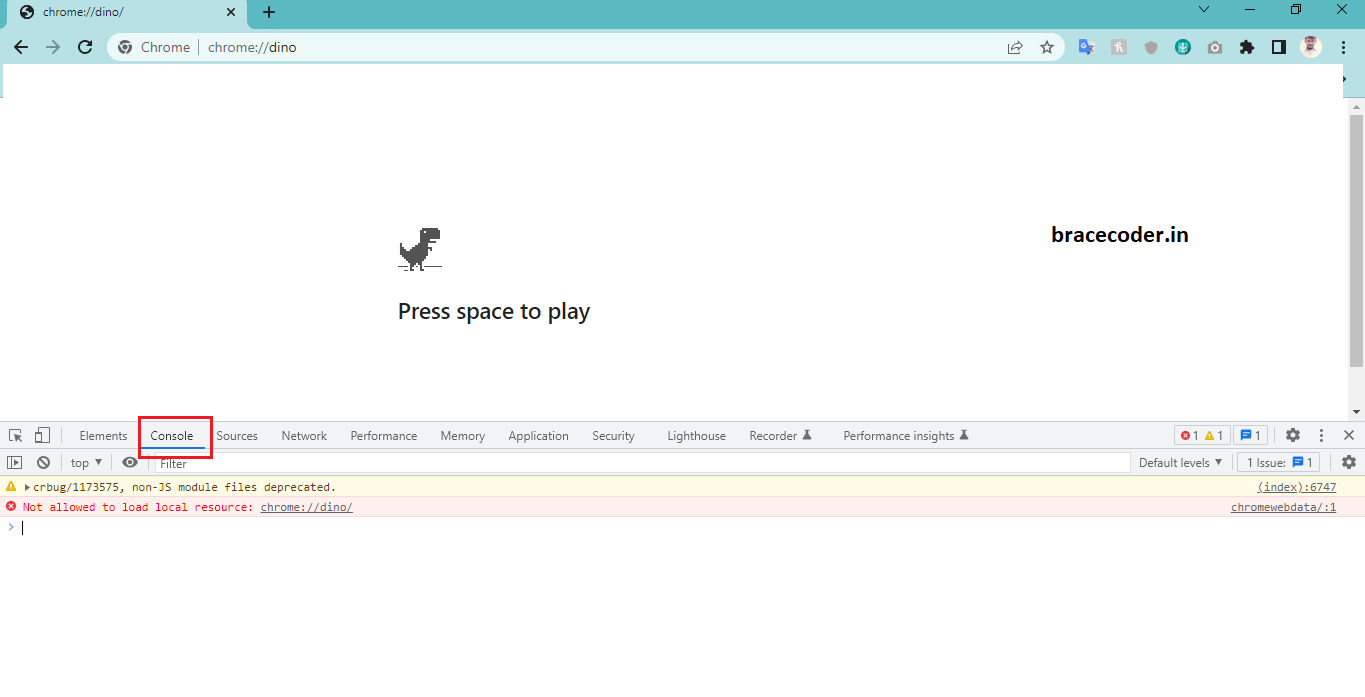
Step 3:
Run a command as below mention
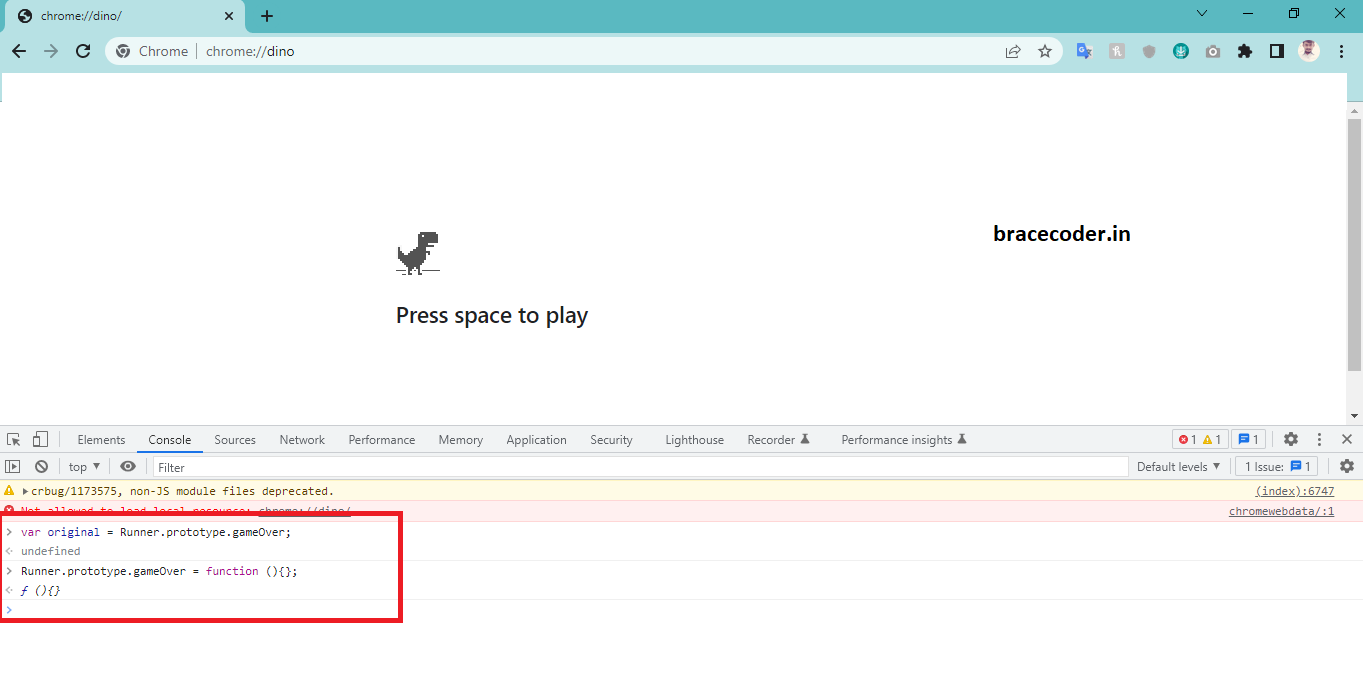
That’s it.
If you would have any questions or concerns, please leave your comments. I would be glad to explain in more details. Thank you so much for all your feedback and support!
