Oracle Database 19c Installation
Oracle Database 19c is the latest long-term support release of the Oracle Database software from Oracle Corporation. It was officially released in January 2019, succeeding Oracle Database 18c.
Oracle Database 19c is a Long-Term Support (LTS) release, which means it is designed to provide stability, reliability, and support for an extended period. Customers who require a stable and well-supported version of the database generally opt for LTS releases, as they offer long-term maintenance and bug fixes.
Prepare the Environment:
Fetch the IP address and Host name as given screenshot
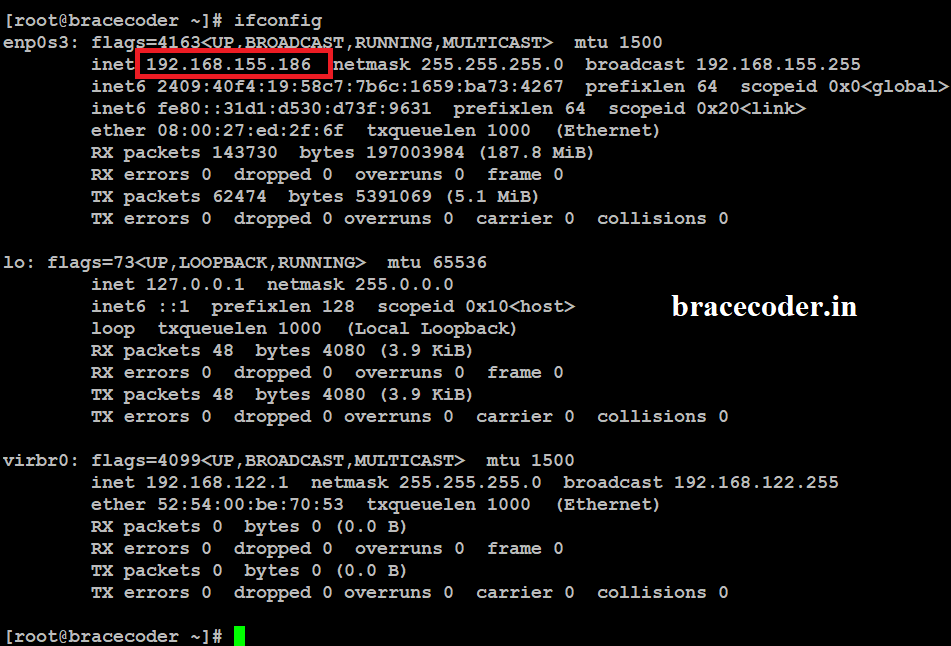
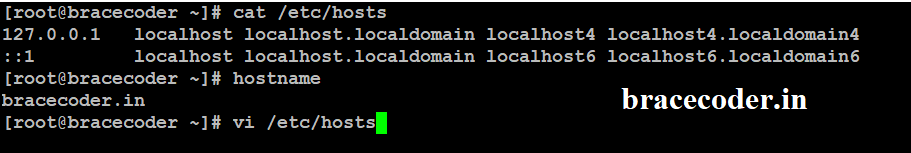
Edit the file /etc/hosts as given below screenshot as per your output and save it.
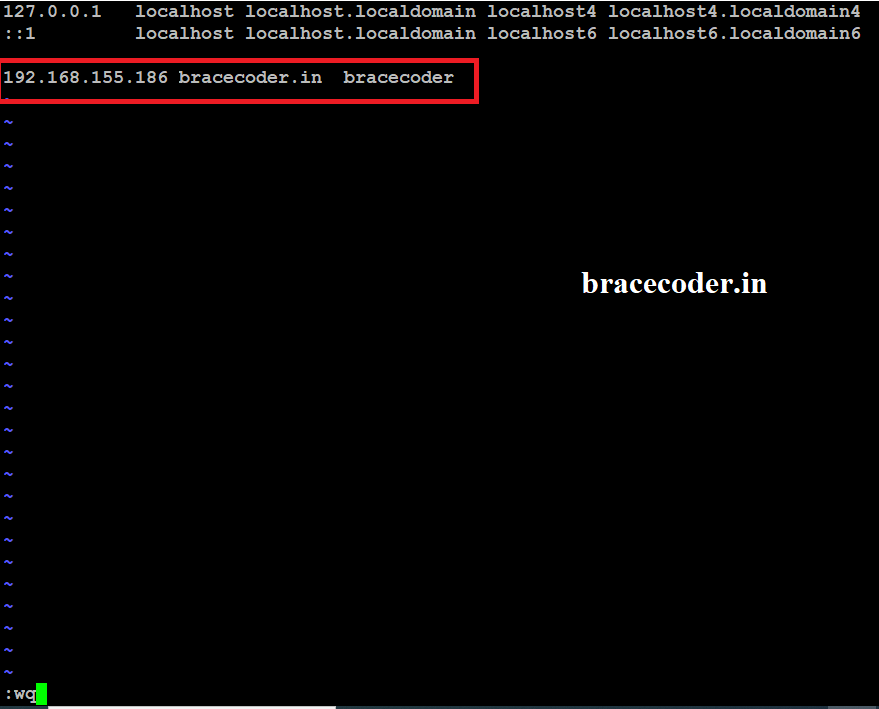
Run dnf install -y oracle-database-preinstall-19c command. It will install the pre-requirement software and Configuration
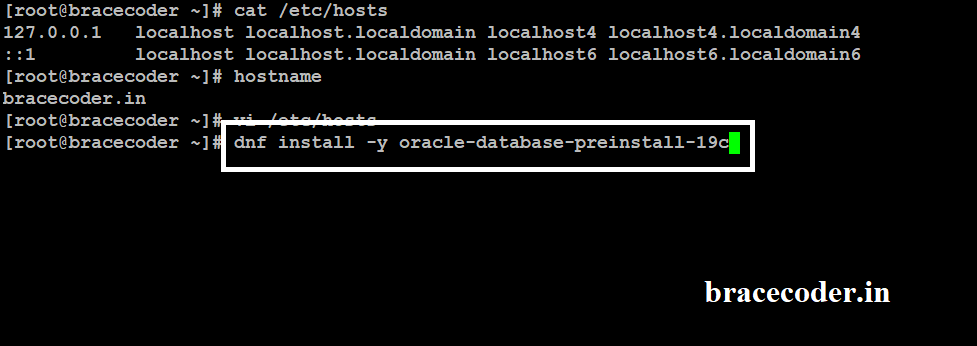
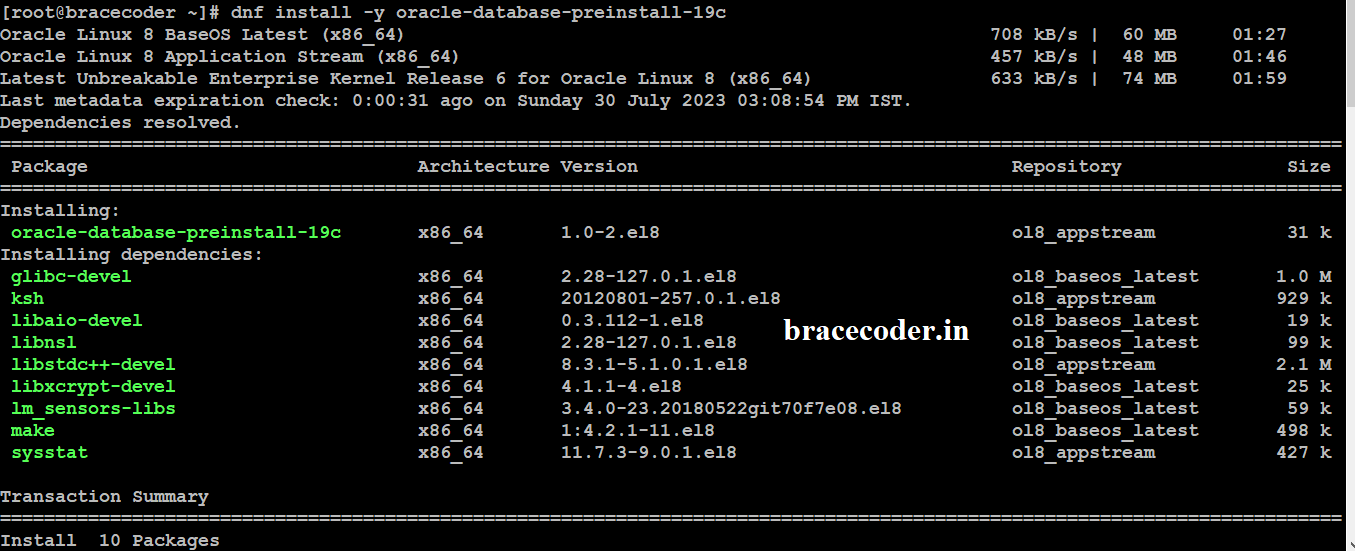
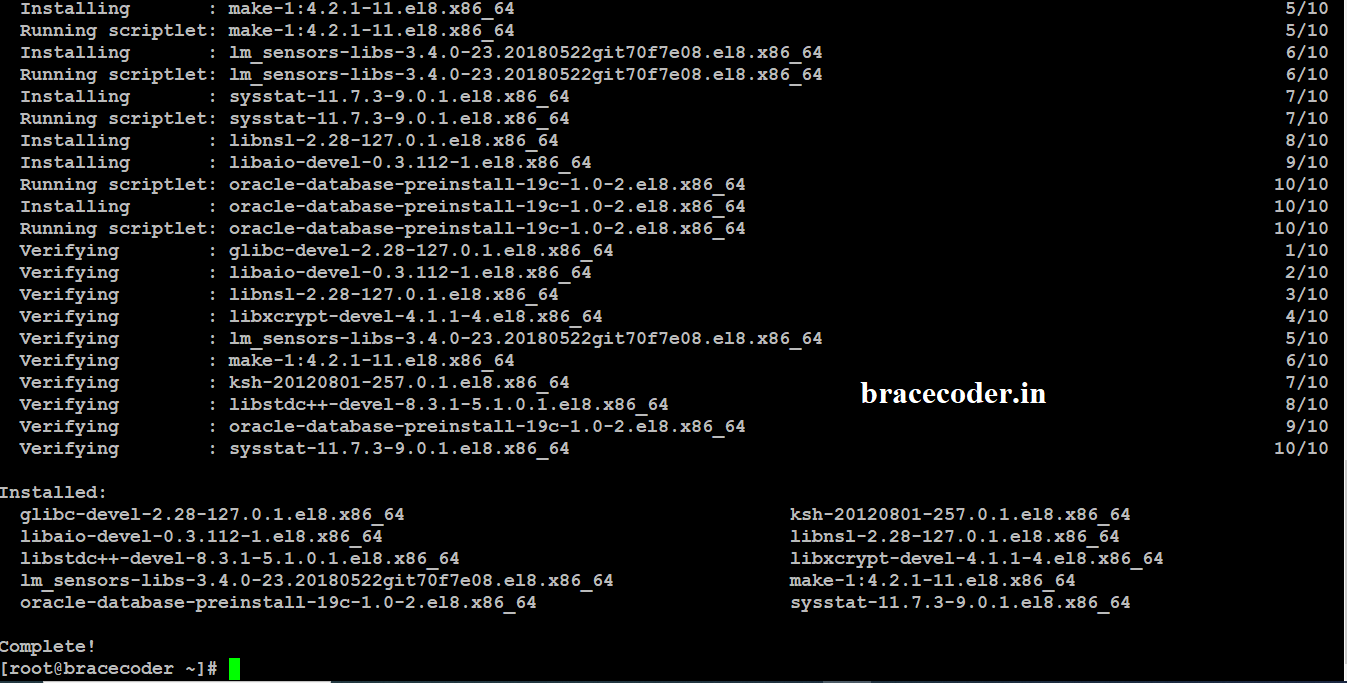
Oracle user account will be created as per above command. Now set Oracle user account password
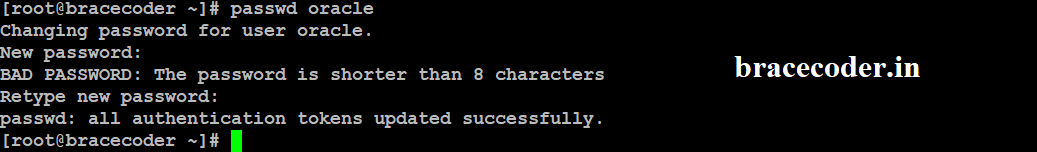
Now copy the Oracle 19c.zip file from windows to Linux server as per below shown screenshot.
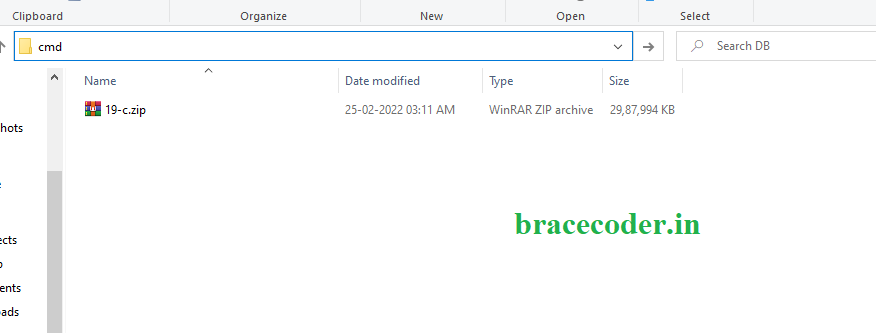
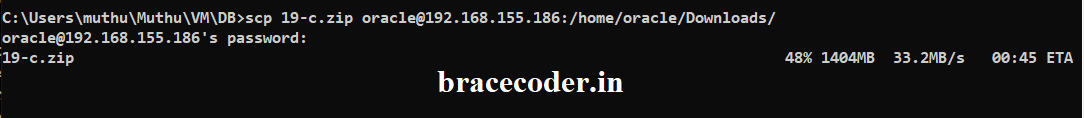

Stop the firewall in oracle Linux server and create new directory for use to oracle database home directory
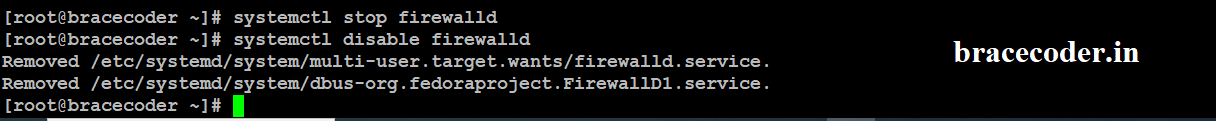
Below steps are not mandatory. If you want to start database when server back to restart you can use the below scripts file.
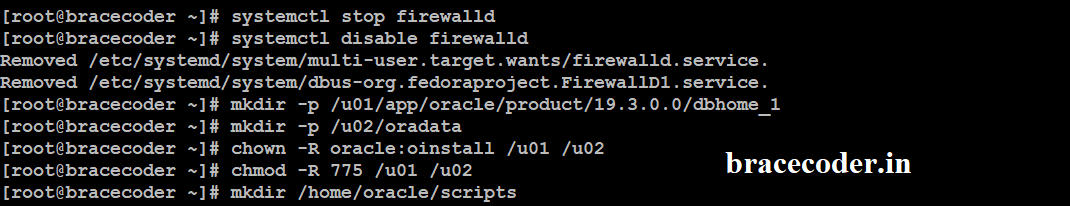
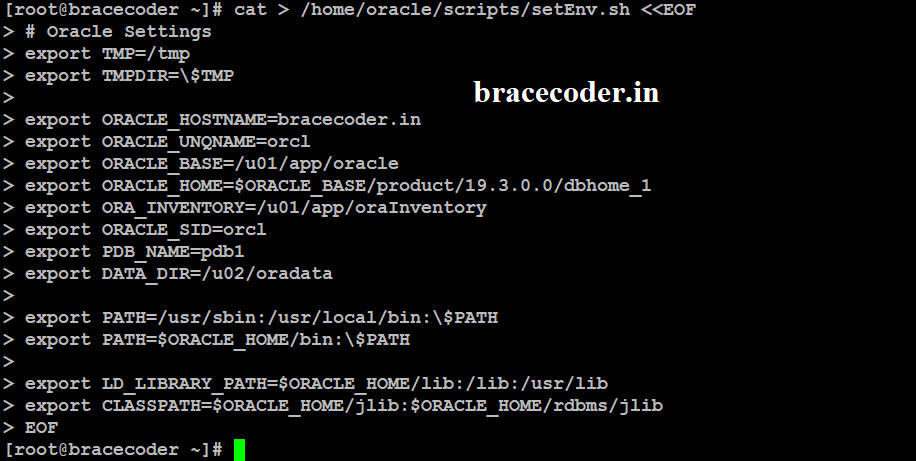
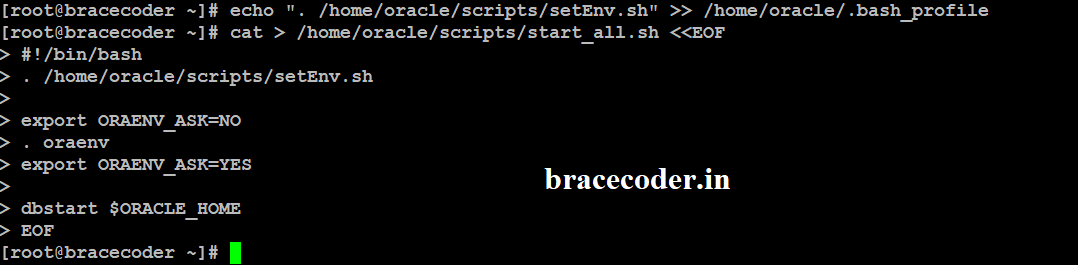
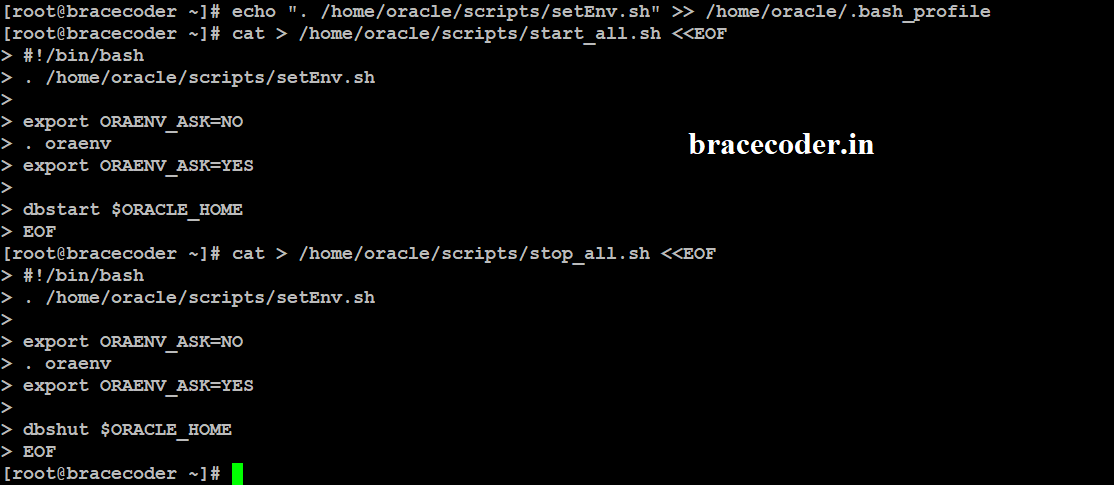

Now Extract the 19c file where we copied to Oracle home (/u01/app/oracle/product/19.3.0.0/dbhome_1).
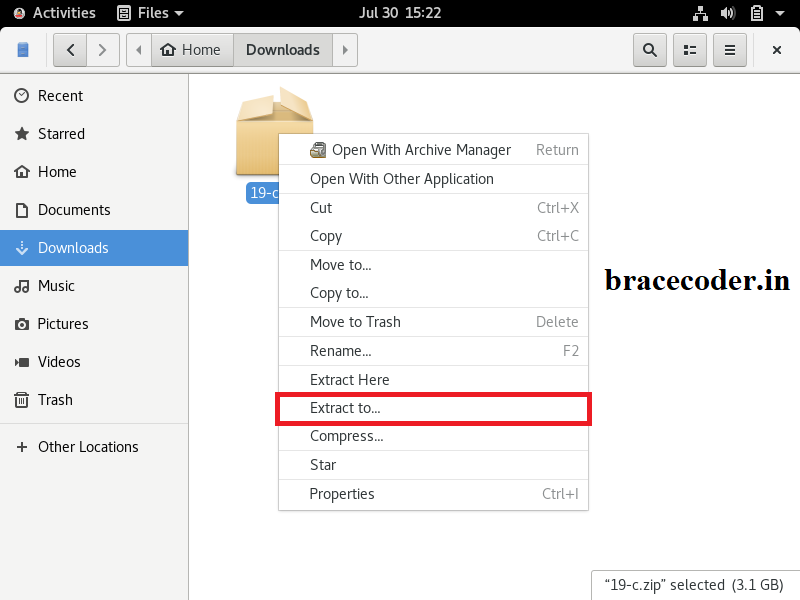
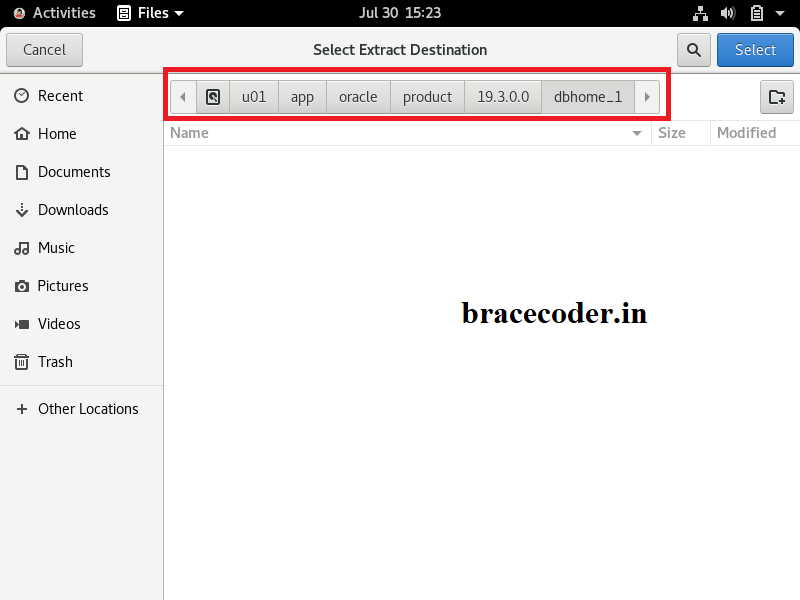
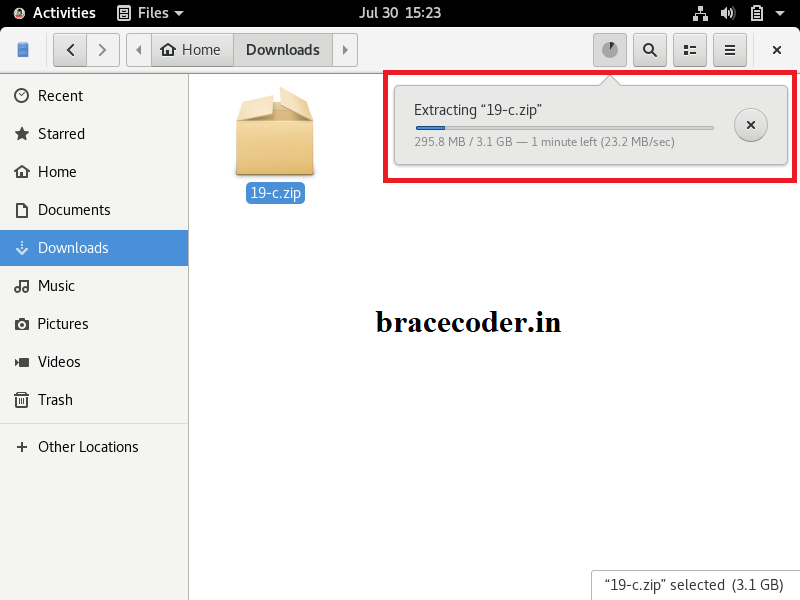
Open the terminal and move the location to /u01/app/oracle/product/19.3.0.0/dbhome_1 and execute ./runInstaller

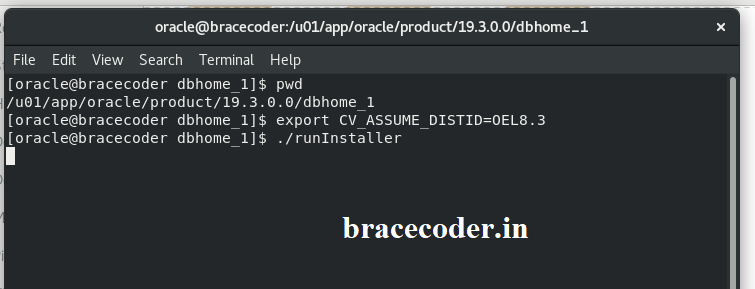

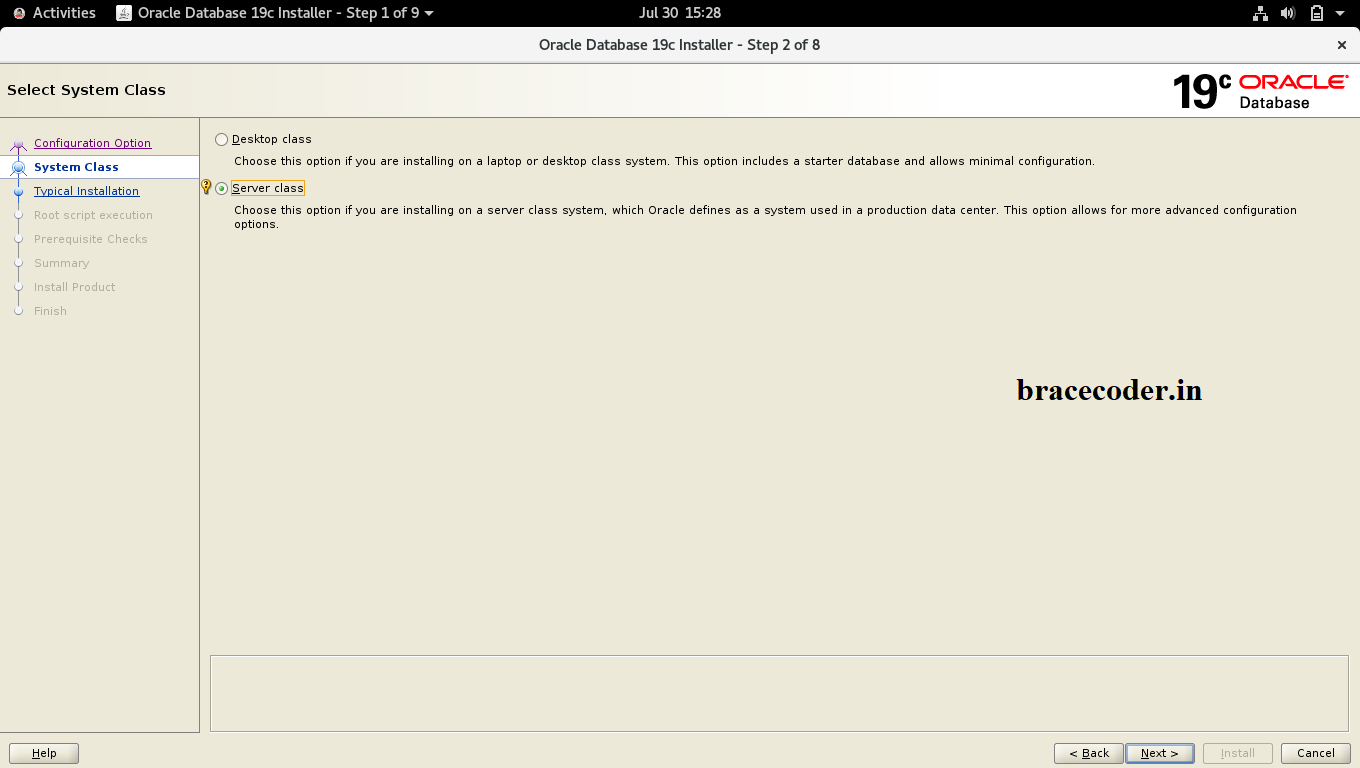
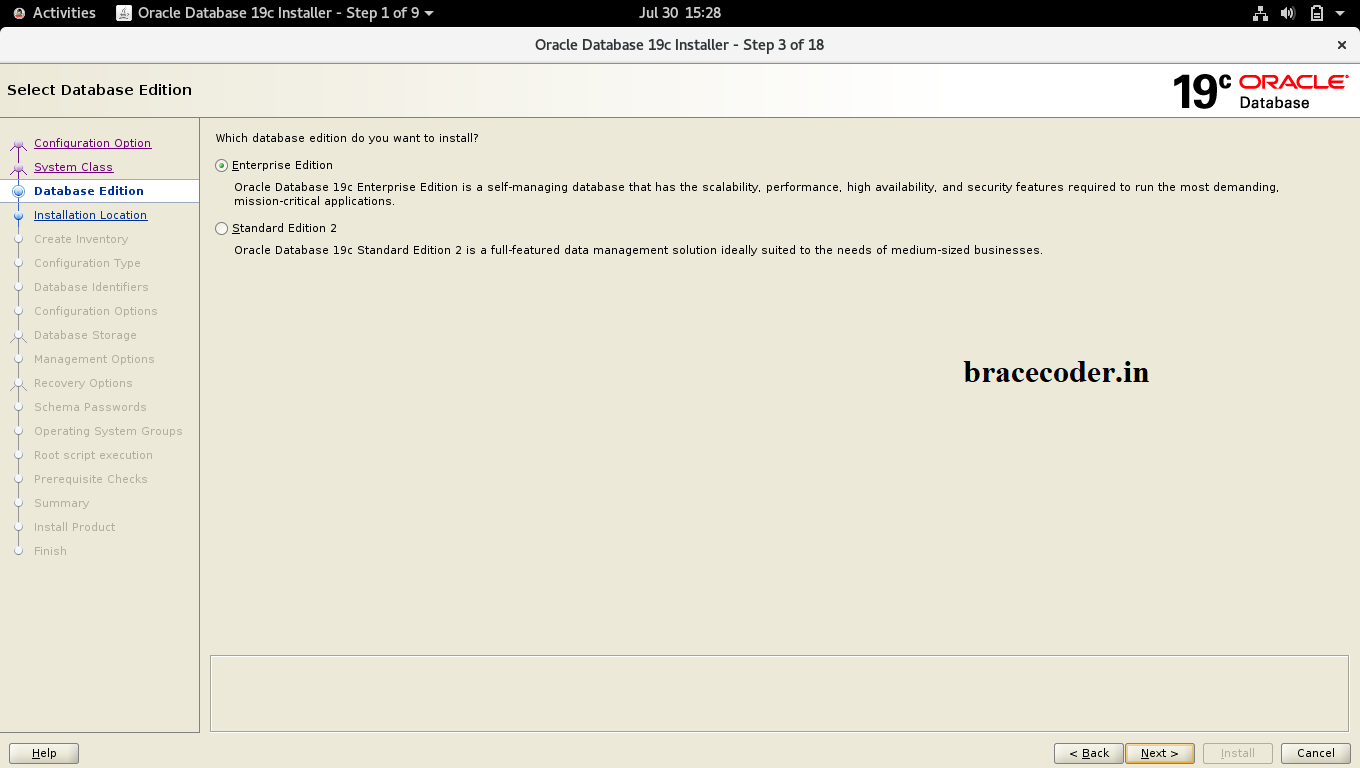
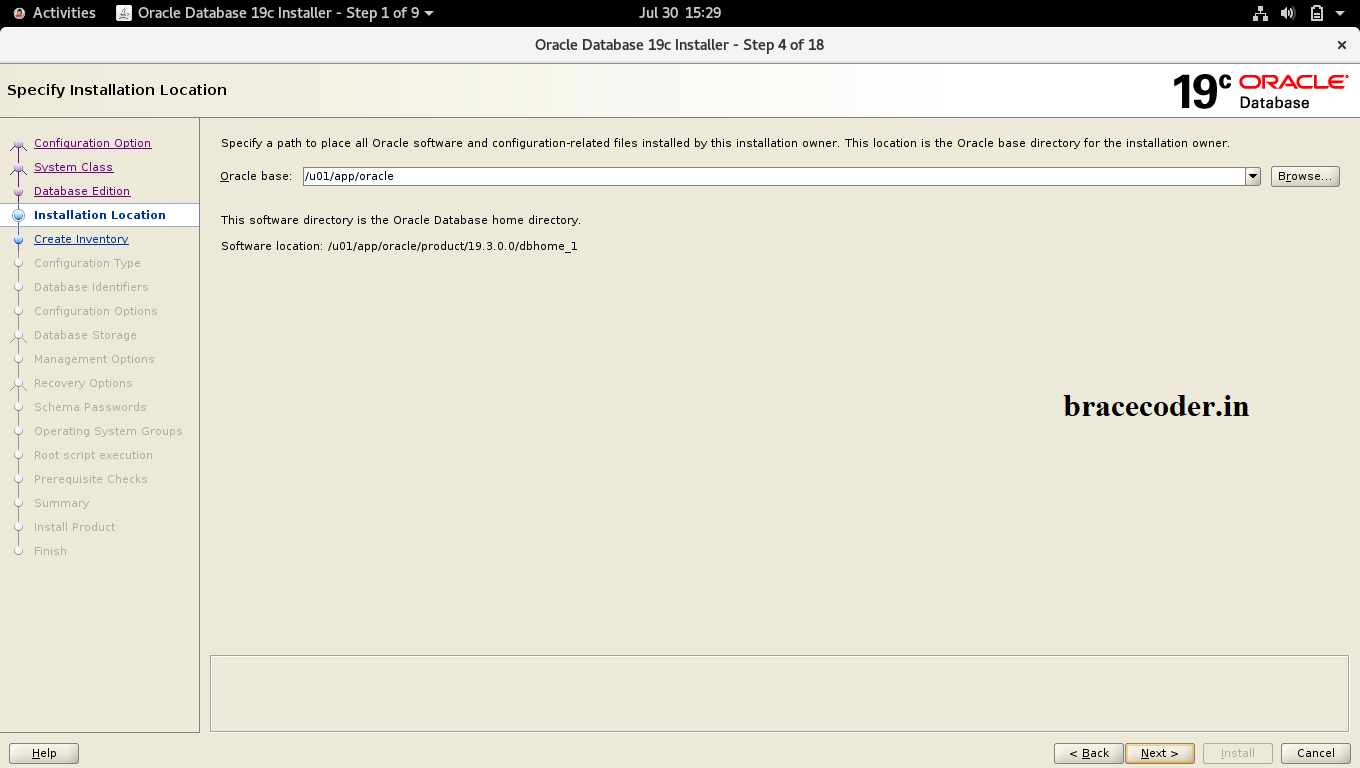
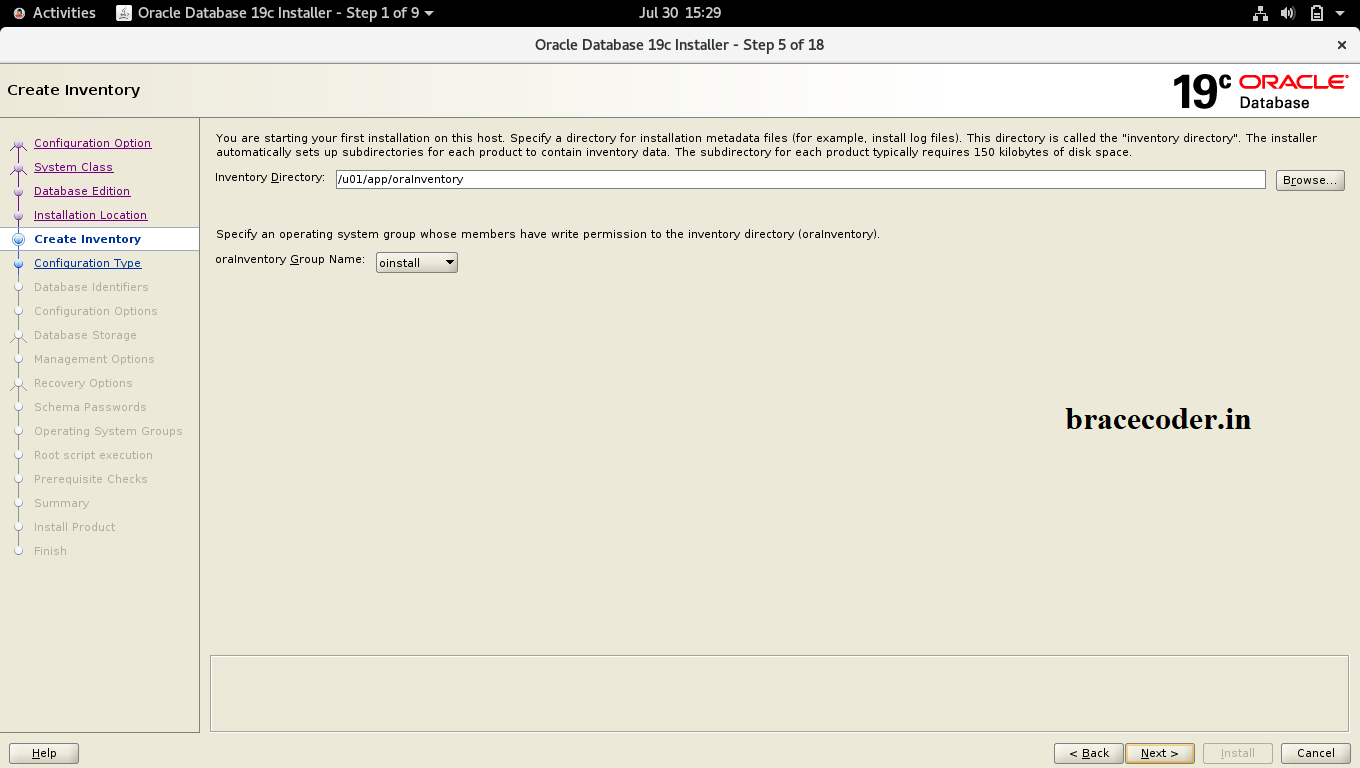
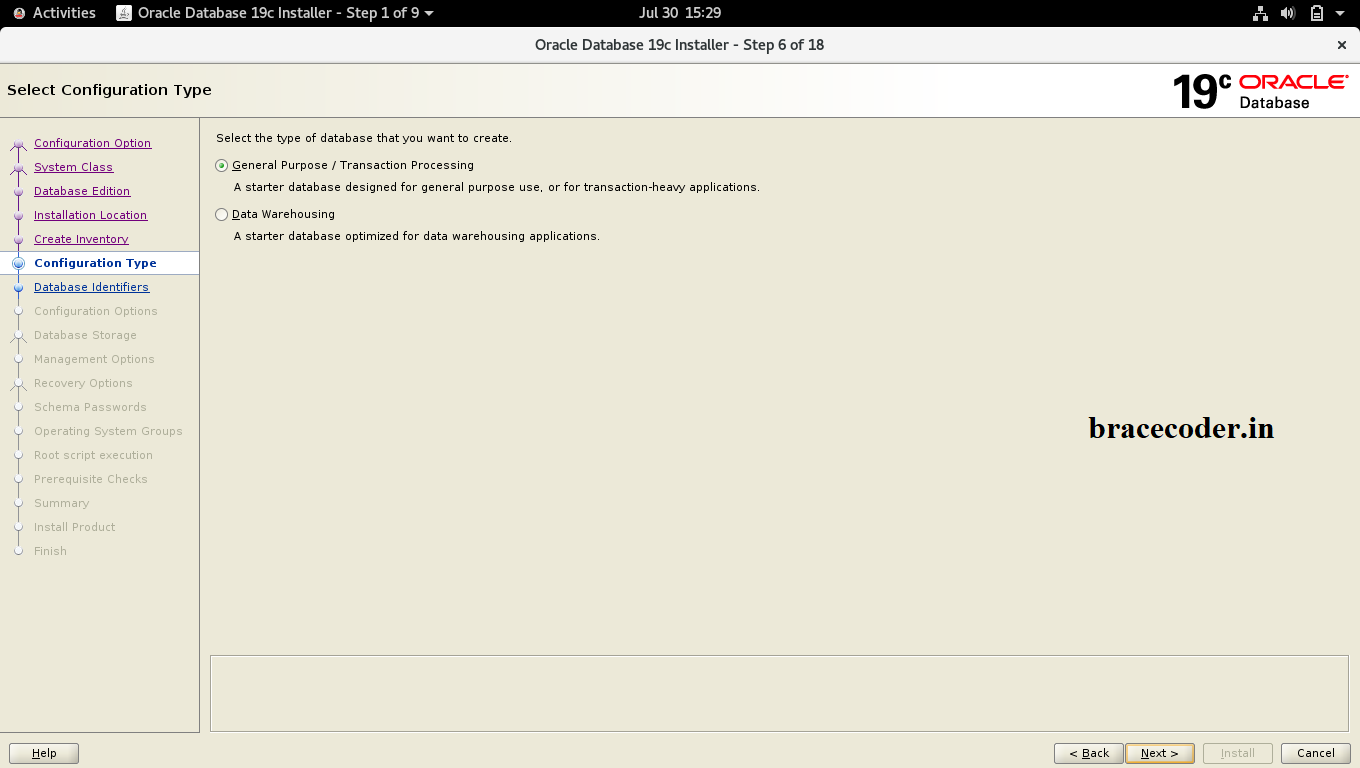
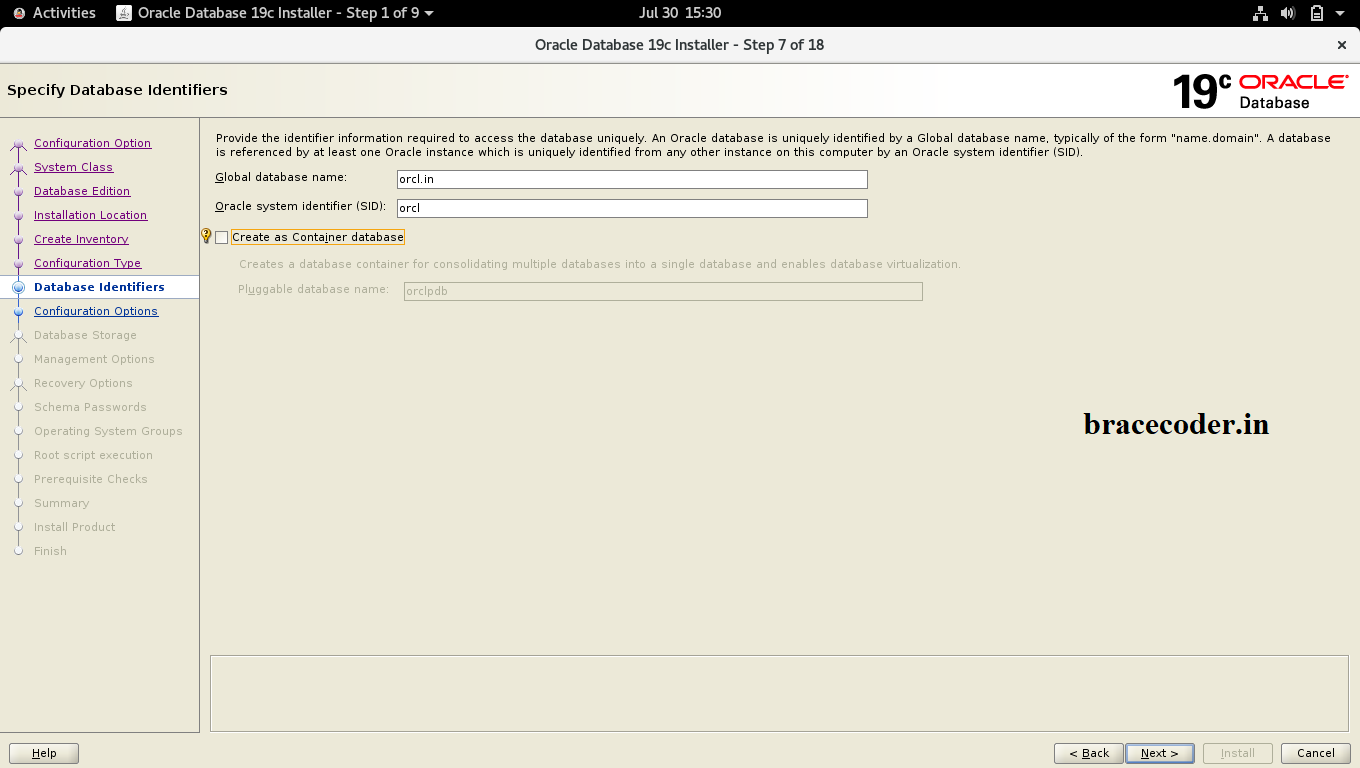
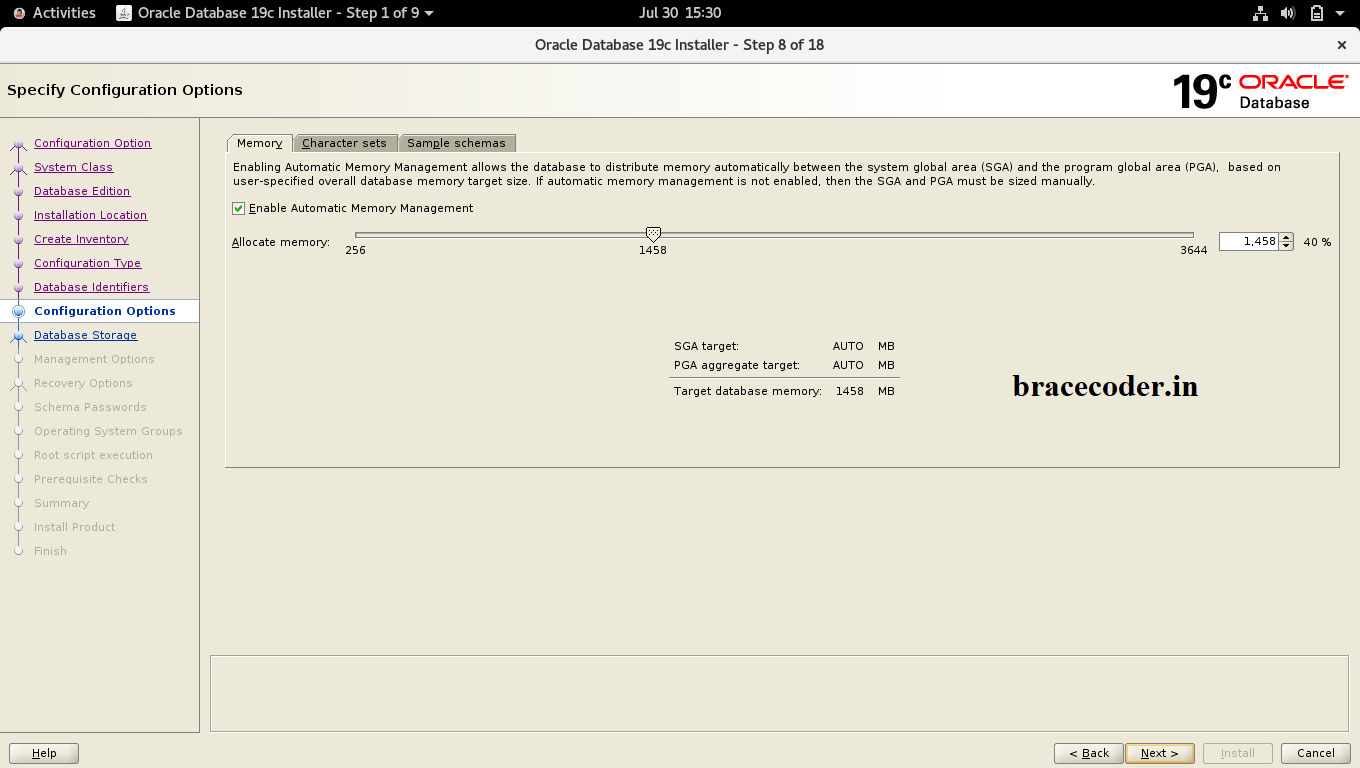
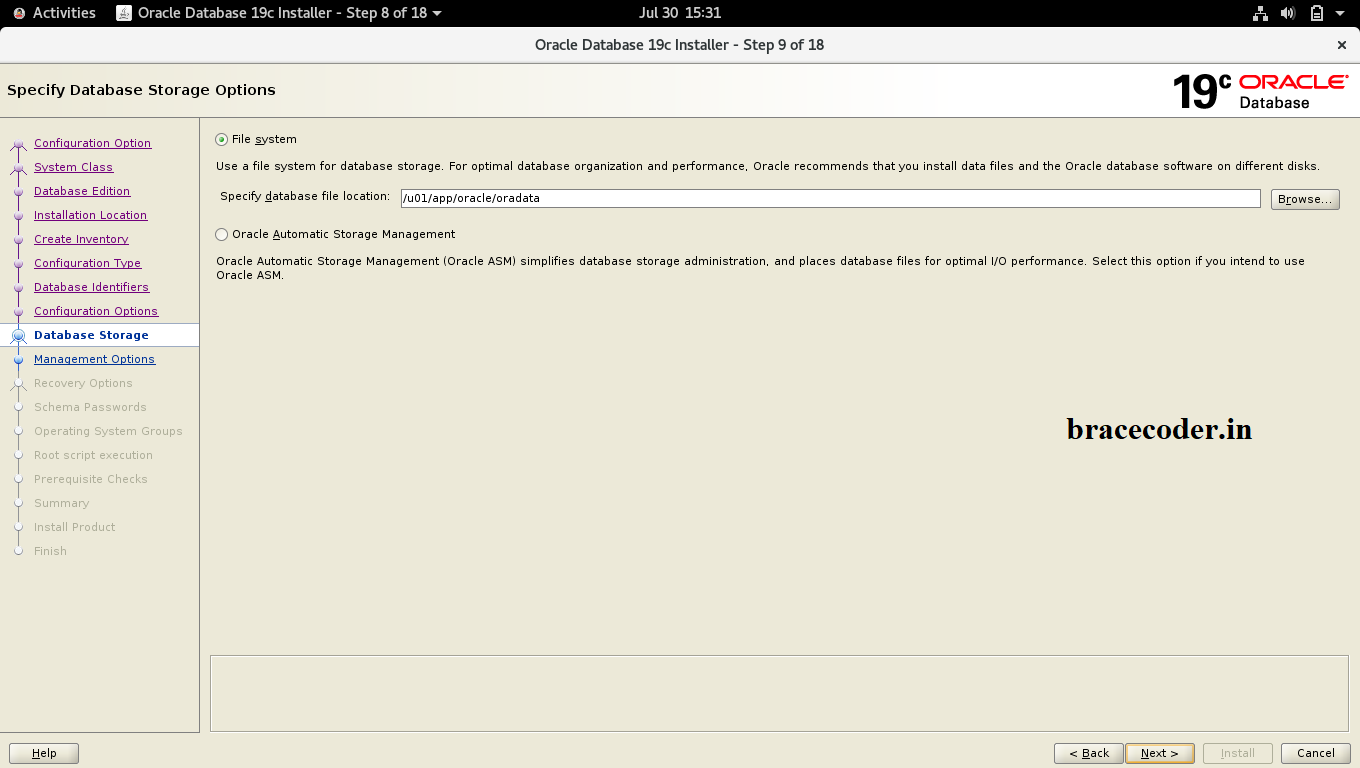
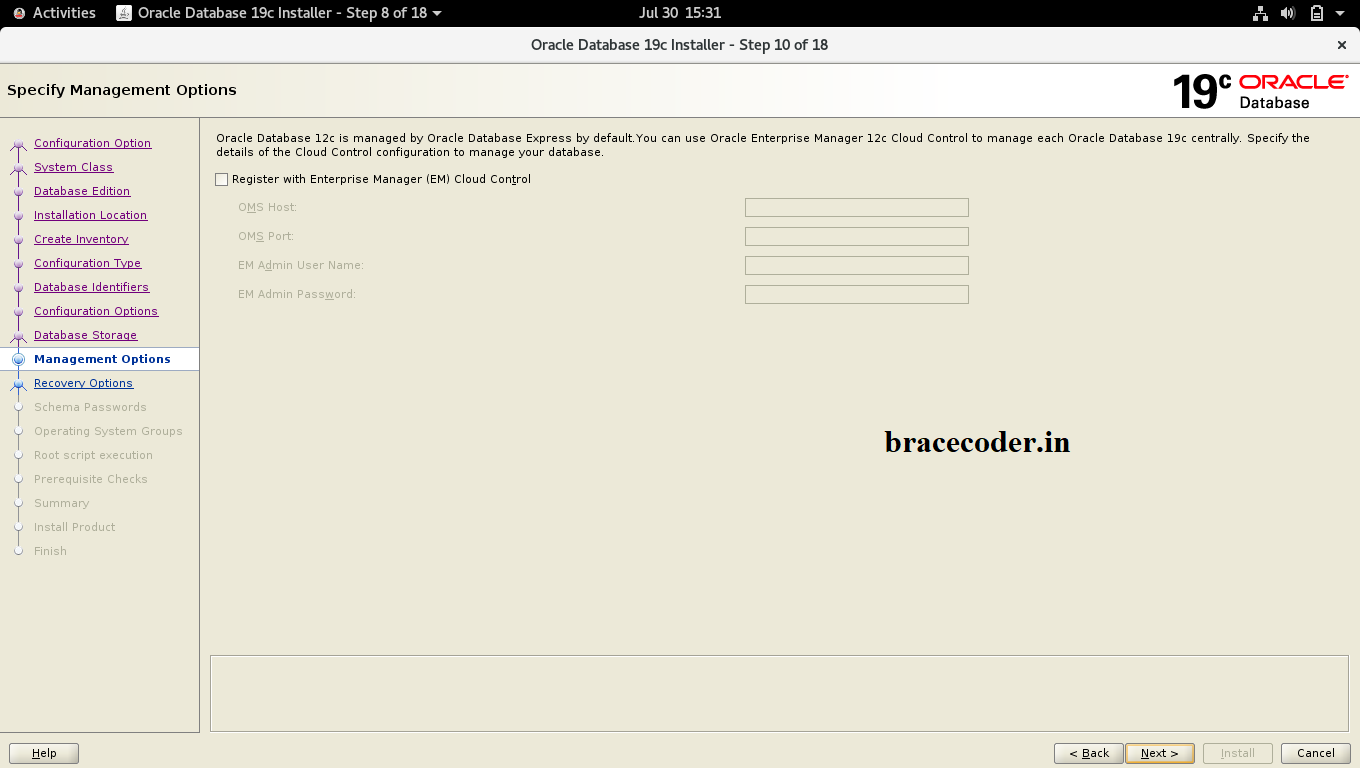
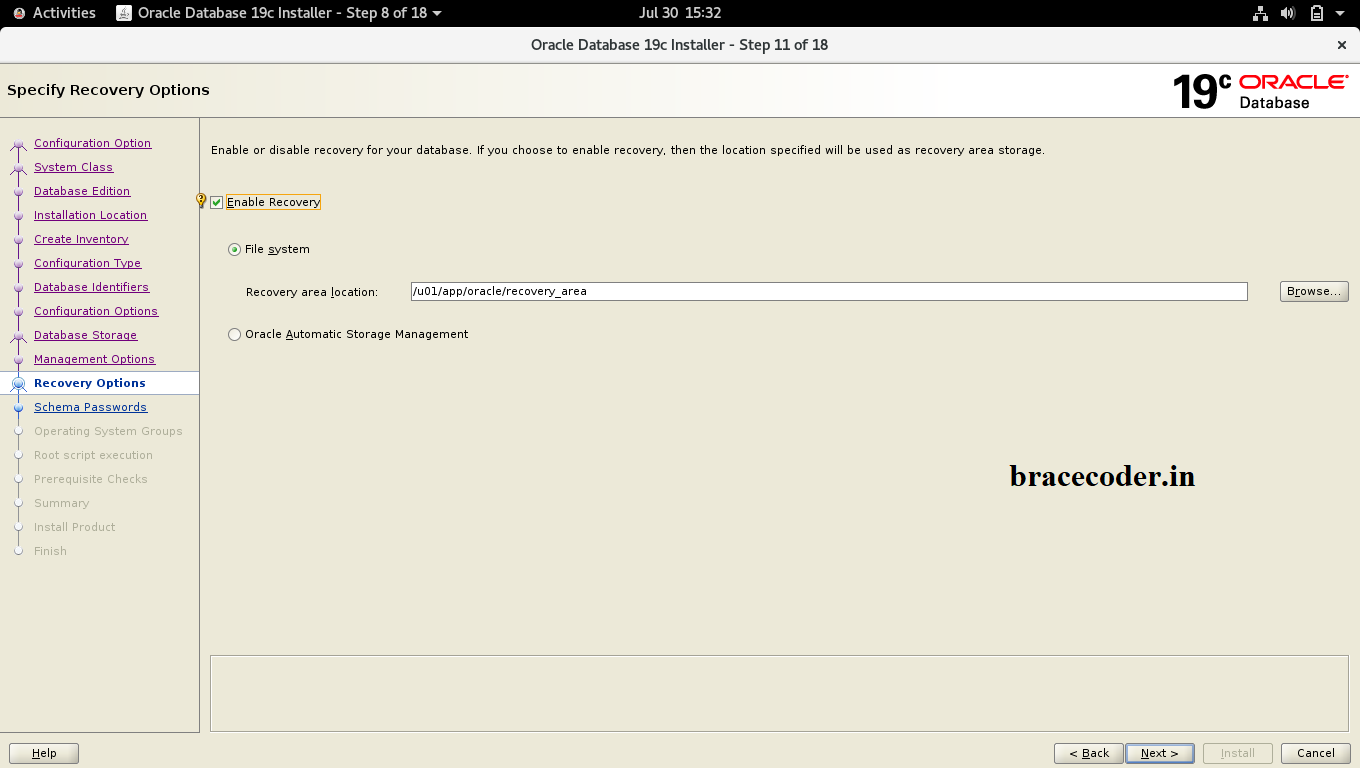
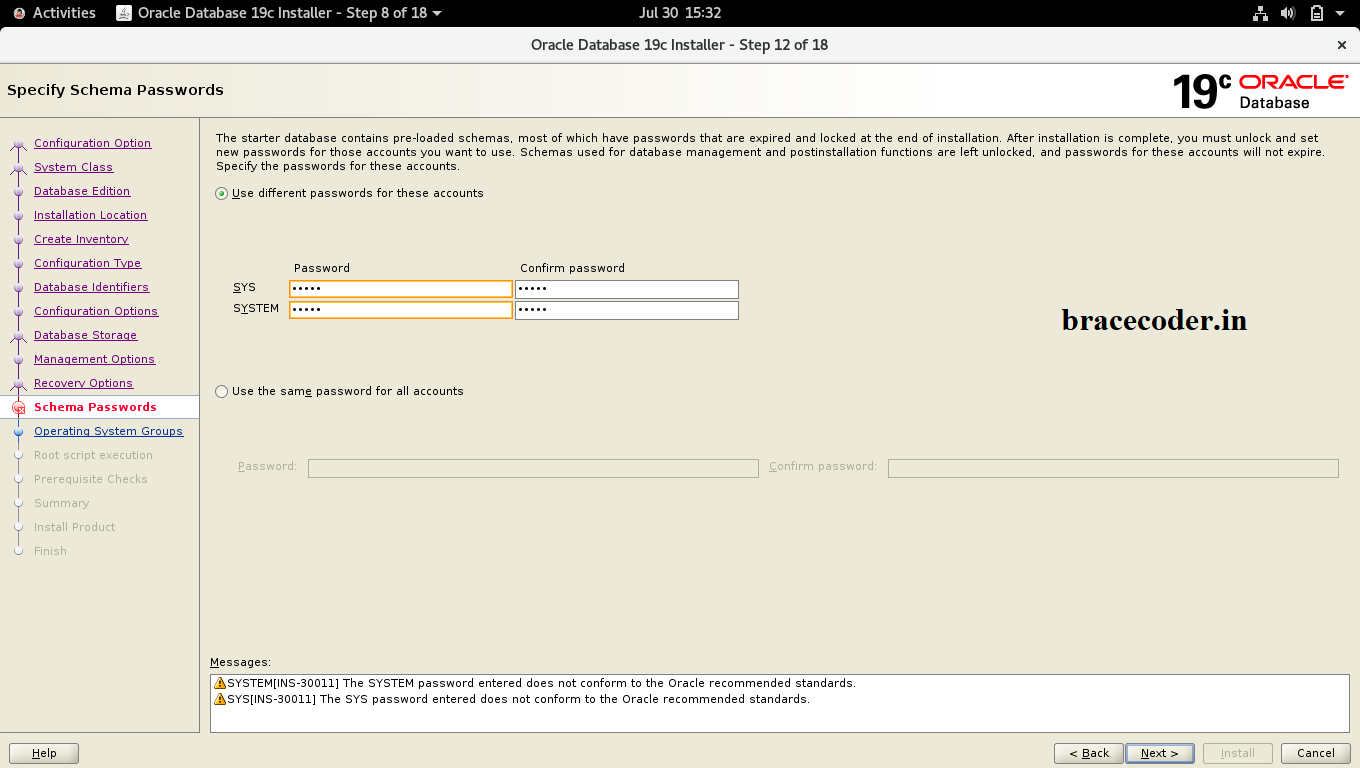
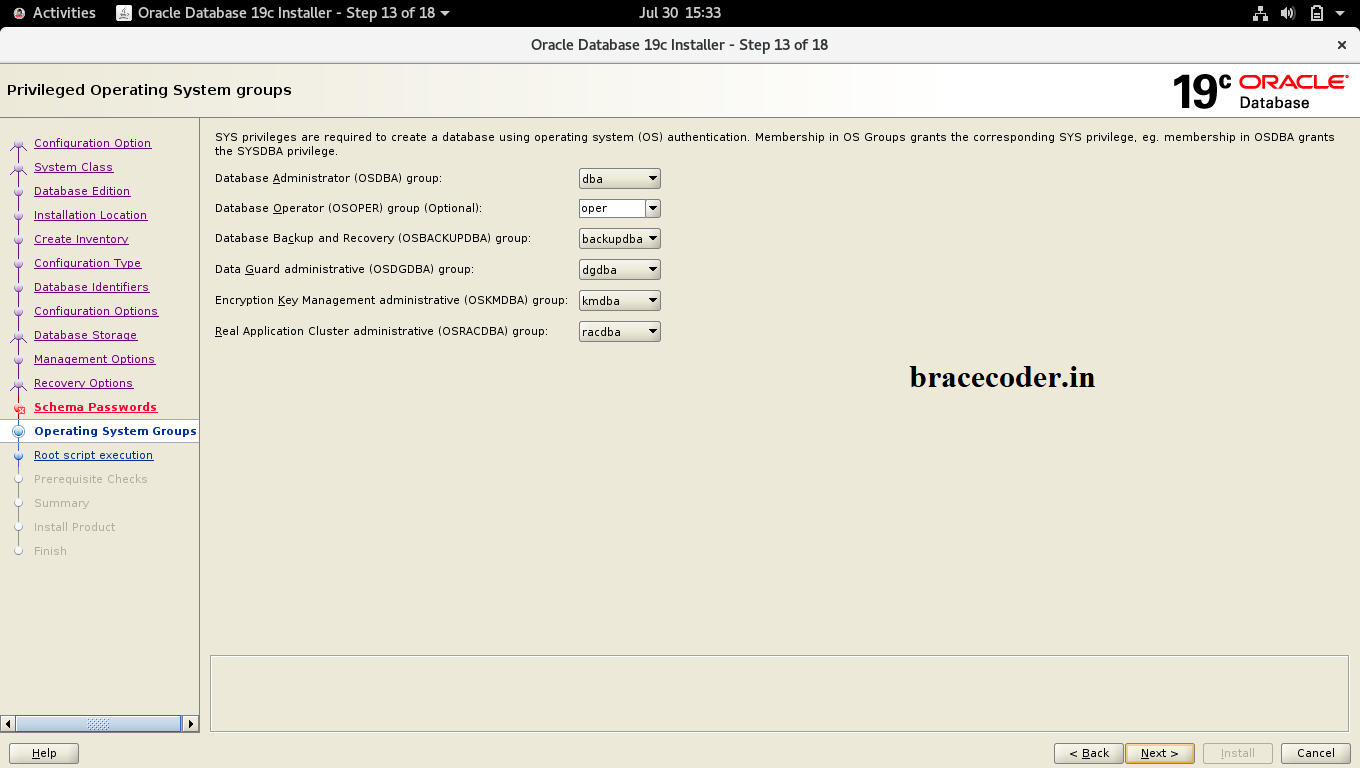
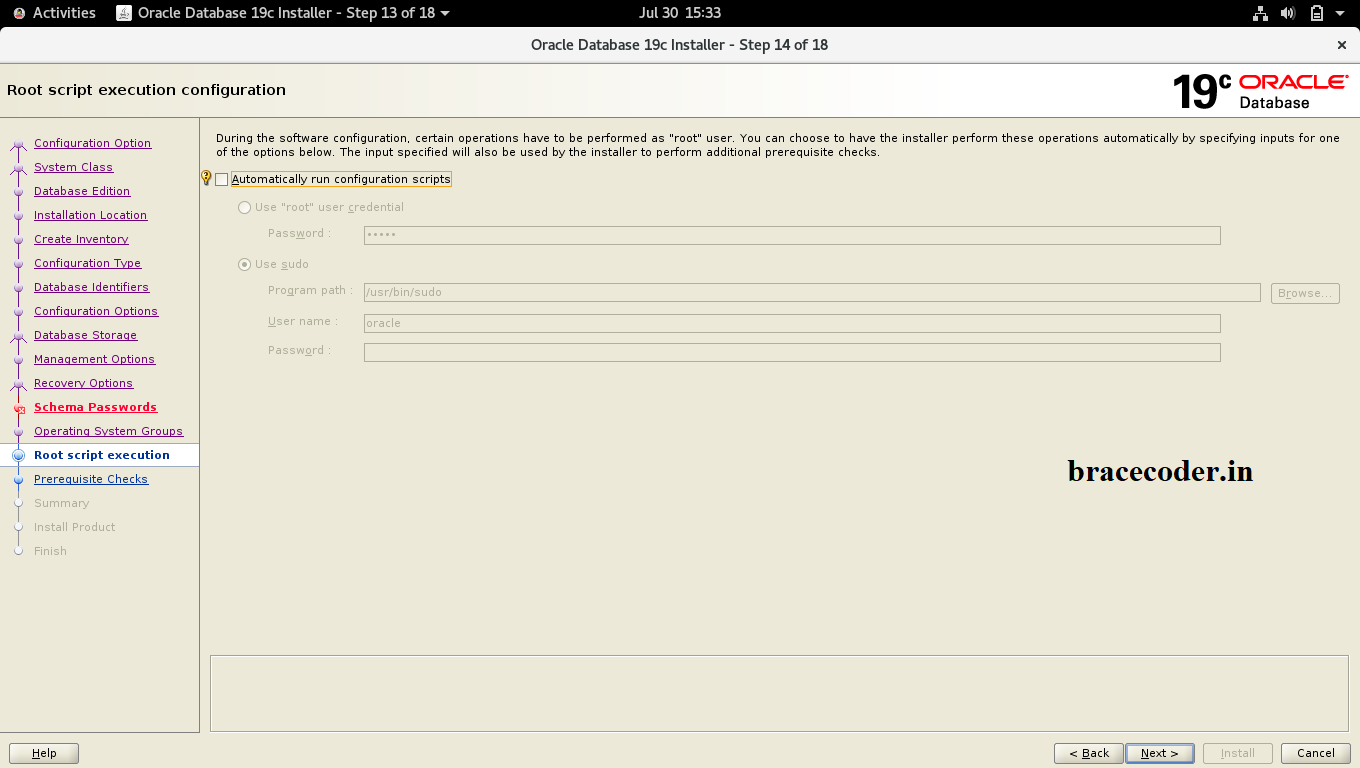
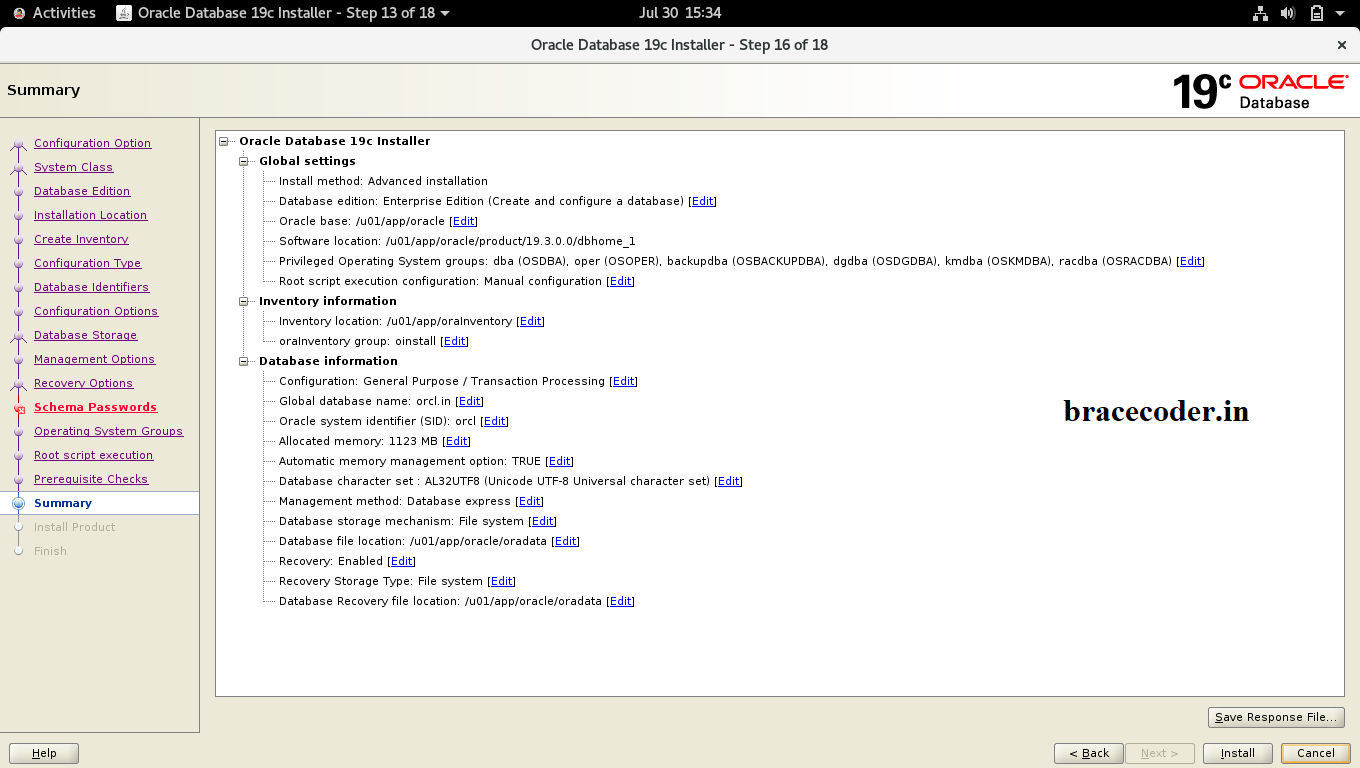
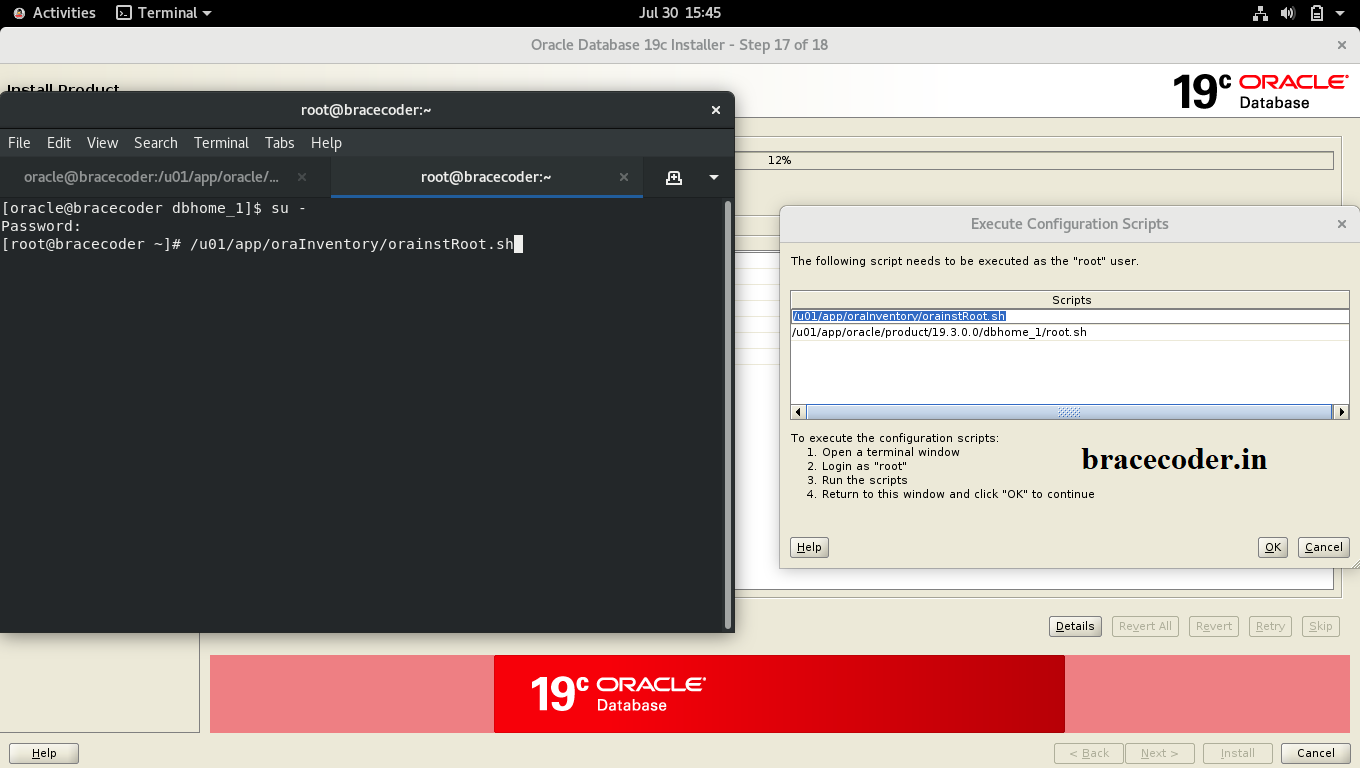
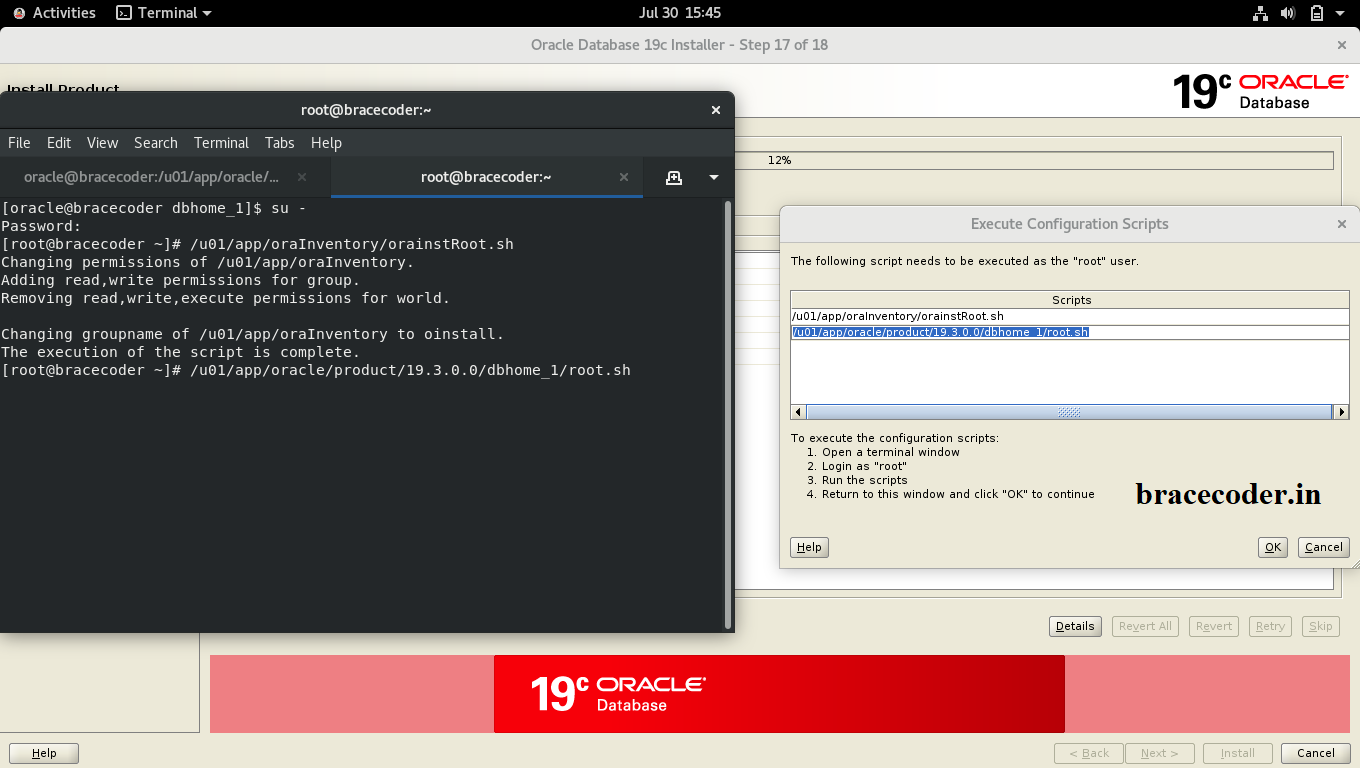
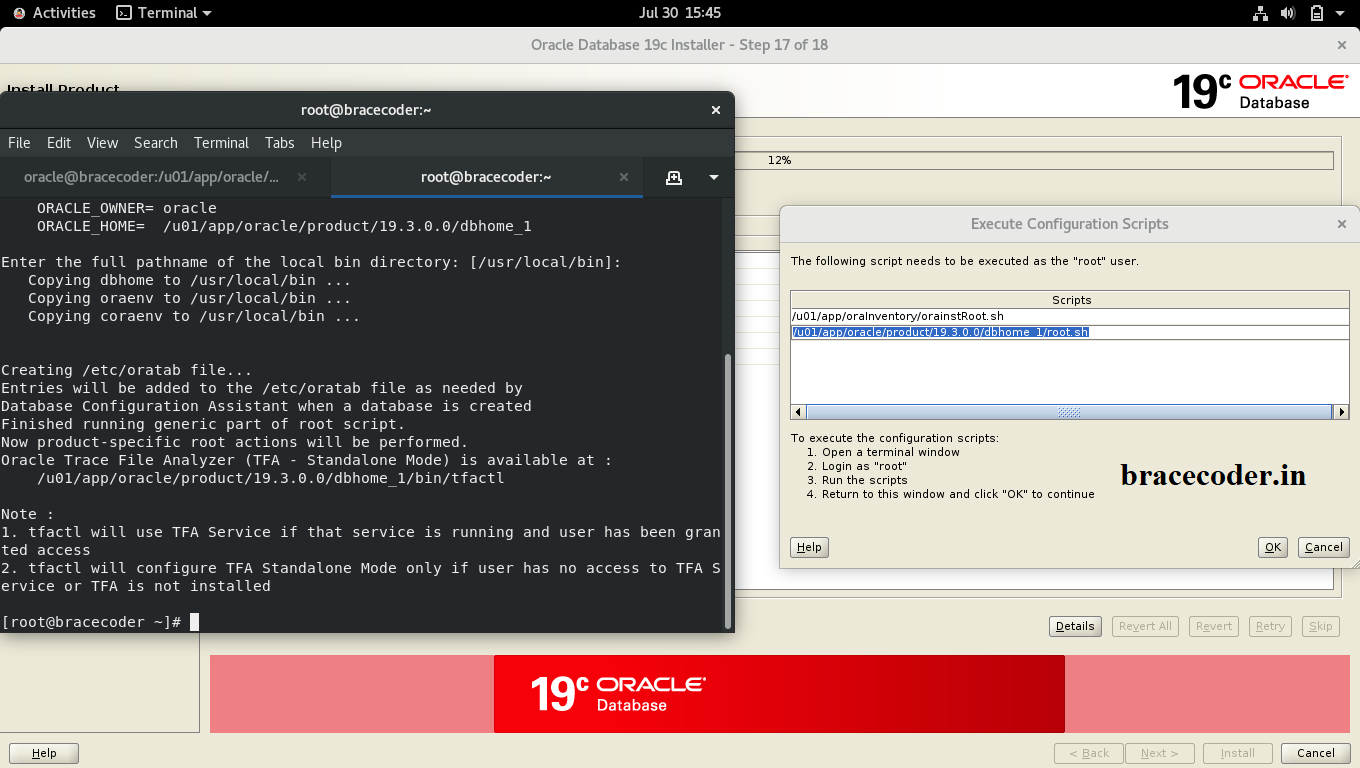
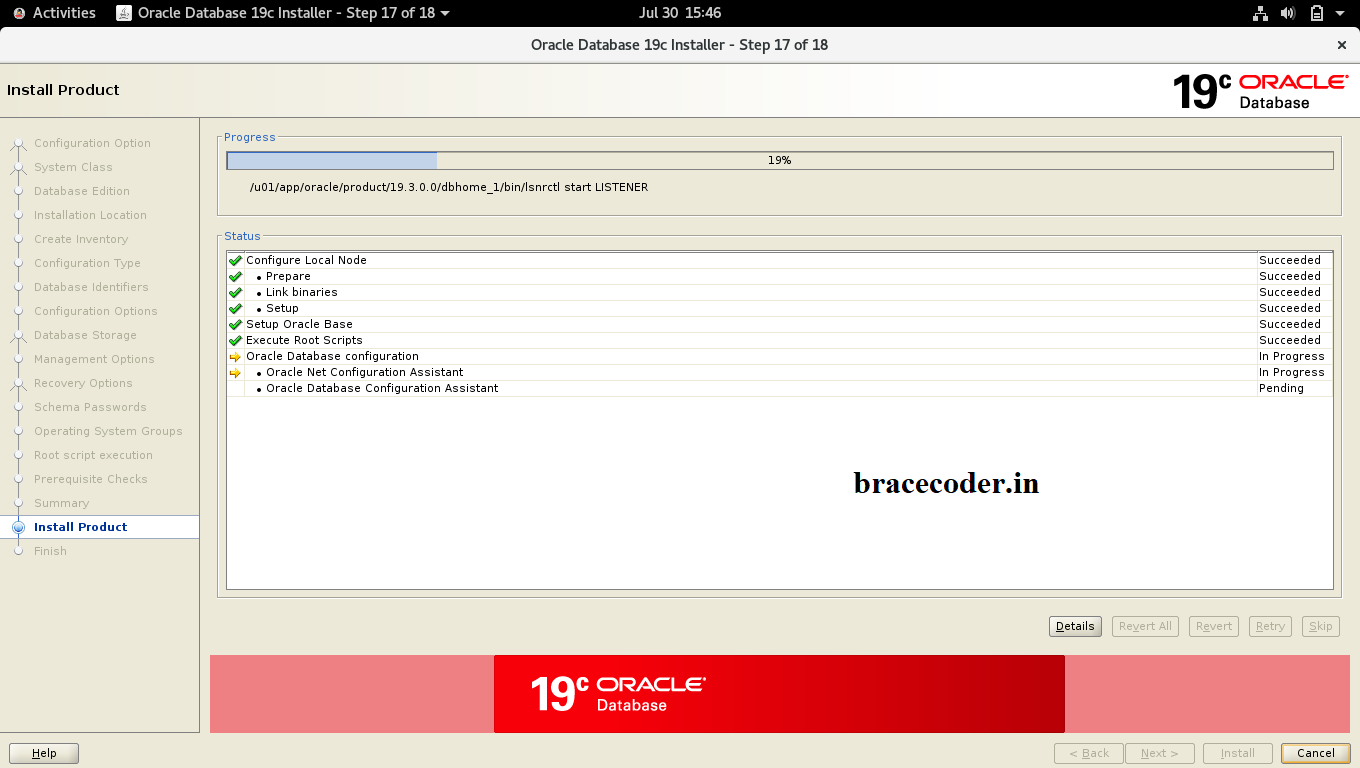
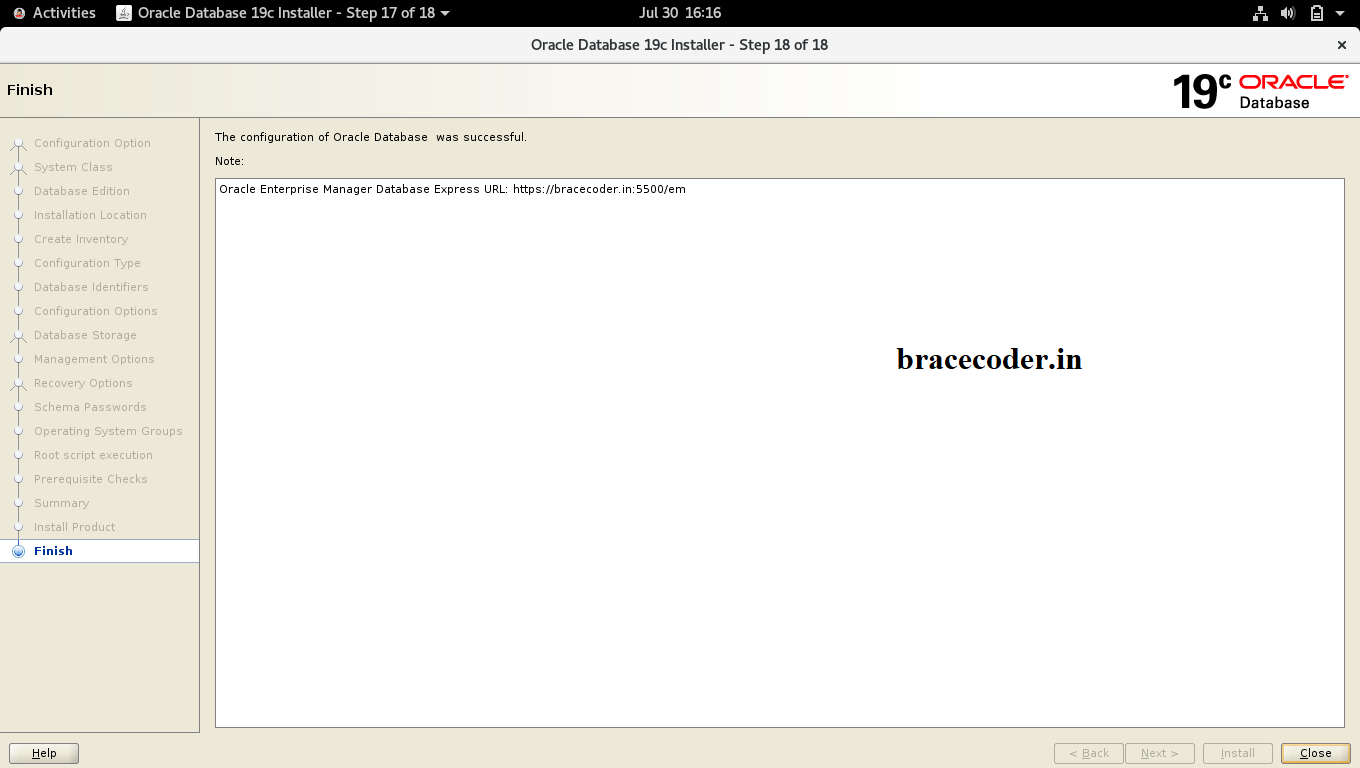

That’s it.
If you would have any questions or concerns, please leave your comments. I would be glad to explain in more details. Thank you so much for all your feedback and support!
